How to activate the product key?
-
1. Launch Steam and log in to your Steam account.
2. Click the Games Menu.
3. Choose Activate a Product on Steam.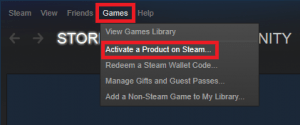
4. Follow the onscreen instructions to complete the process.
5. Then, you can download the game at your game library
-
1. Launch Rockstar and log in to your Rockstar account.
2. Click the Profile and choose Redeem Code.
3. Copy and Paste your code.
4. Follow the on-screen instructions to complete the process.
5. Then, you can download the game at your game library
-
Follow the steps below in order to redeem the code:
1. Log in to Origin with the EA account or create a new one
2. Click on the Origin menu on the top left.
3. Select ‘Redeem Product Code.’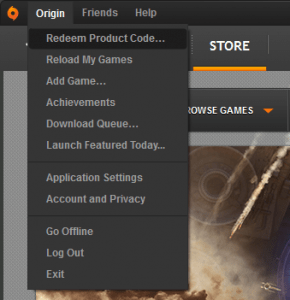
4. Enter the activation key
5. Now, you can download the game at your game library
-
1. Start by downloading/installing your Ubisoft game using the download provided on that game’s product page.
2. Once the installation is complete, launch the game by either locating the game’s shortcut or find the game from your Start > Programs list.
3. Once Uplay launches, enter your Uplay account username and password, and then redeem your code.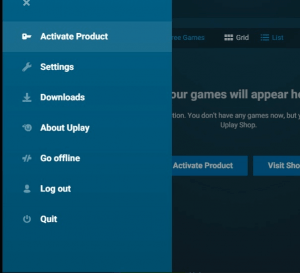
Developer Website: Some games need to be activated via the developer’s website. So, for example, you must visit battle.net for purchases related to World of Warcraft.
-
1. If you don’t yet have a PlayStation Network (PSN) account, you can create one on your PlayStation console or by visiting the PlayStation website.
2. Once you’ve set up your account, visit the PlayStation Store via your PlayStation console.
3. Select the “Redeem Codes” option at the bottom of the menu (for PS Vita, tap the options button on the bottom right).
4. Enter your 12-digit voucher code.
5. Follow the on-screen instructions to activate your code.
-
Visit https://www.nintendo.com/.
1.Log into an existing account or create a new one.
2. Click on your username and select ‘Settings’.
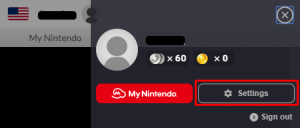
-
1. Log in your Battle.net account or create one.
2. Click on Blizard Logo and then click Account Management.
3. It will take you to your account setting.
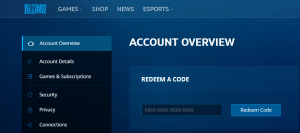
4. Then Copy and Paste redeem code and click “Redeem Code”
5. Now you can download your game at your Game Library
-
1.Download and Install the Epic Games Launcher, and then login:
2.After you log in, click on your account profile in the bottom-left corner of the app and then select “Redeem Code” from the menu.
3.Enter the product code and follows the steps to activate.
Frequently Asked Question
-
We deliver the product key within 5mins to 15mins after the payment processing is completed. We esteem your time.
-
We Accept WavePay, CBPay, KBZPay, AYAPay, CB Bank, KBZ Bank AYA Bank
-
100% Money Back Guarantee on the off chance if you don’t received your product activation key within 24 hours (not include Government Holidays), we might want to give a full refund with no question.You can read more about our Refund Policy here
-
When you make a purchase your pre-order, automatic noted in our system. We send the codes to you on the day of the official release of the product.
You’ll also receive phone notification from us when we sent the product keys.
The pre-order bonuses or other DLC will be included as mentioned in the product description on our website.
-
You received your product key directly in the confirmation email.
If you already have a “yologamingkey.com” account, you will be able to view the key at under my account>Order.
-
Of course not. You don’t need an account to buy from our website.
But if you don’t want to lose your opportunity, you should create an account.
-
You don’t need to fill your payment information in out site.You just need to save the payment invoices screenshot and then upload it at the “Payment and Place Order” Stage.
You just need to fill the Email Address and Phone Number. .So, it is safe.
-
We want you to play the game at the cheapest price. That’s why we sell the game with the account.
The account is safe for a lifetime and you are the only one who uses that account.
We don’t sell shared Account or other user accounts. We have only a brand new game account with “0 mins” playing time.
You can also change the account email and password, even use the 2FA for your account security.
You can play the game with the cheapest price for a lifetime.
